ORGANIZ3D: Unterschied zwischen den Versionen
Aus The Homebrew Cloud
Zur Navigation springenZur Suche springen (Die Seite wurde neu angelegt: „{{Infobox Homebrew |Icon = ORGANIZ3D.png |System = 3DS |Entwickler = Rinnegatamante |Kategorie = Tool |Lizenz = GPLv3 |Format = 3DS, 3DSX, CIA |…“) |
K (→Siehe auch) |
||
| Zeile 187: | Zeile 187: | ||
== Siehe auch == | == Siehe auch == | ||
| − | * [[ | + | * [[3DShell]] |
Version vom 28. August 2018, 18:30 Uhr
| ORGANIZ3D | |
|---|---|
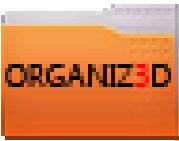
| |
| Allgemein | |
| Entwickler | Rinnegatamante |
| Kategorie | Tool |
| Lizenz | GPLv3 |
| Format | 3DS, 3DSX, CIA |
| Links | |
| Website | |
| Quellcode | |
ORGANIZ3D ist ein Datei-Manager für den Nintendo 3DS.
Versions
| Version | Release | Download | Datei / Größe | Quelle |
|---|---|---|---|---|
| v1.1 | 23. April 2016? | RAR / 1,81MB | Rinnegatamante.it | |
| v1.0.1 | 31. Januar 2016? | RAR / 895KB | Rinnegatamante.it | |
| v1.0 | 31. Januar 2016? | RAR / 895KB | Rinnegatamante.it | |
| v0.7 | 15. Februar 2015? | RAR / 2MB | Rinnegatamante.it | |
| v0.6 | 02. Februar 2015? | RAR / 1,64MB | Rinnegatamante.it | |
| v0.5 | 17. Januar 2015? | RAR / 1,4MB | Rinnegatamante.it | |
| v0.4 | Unbekannt | RAR / 888KB | Rinnegatamante.it | |
| v0.3 | Unbekannt | RAR / 885KB | Rinnegatamante.it | |
| v0.2 | Unbekannt | RAR / 838KB | Rinnegatamante.it | |
| v0.1 | 05. Januar 2015? | RAR / 307KB | Rinnegatamante.it |
Changelog
v1.1
- Now exiting from JPGV Player when a video finishes will not cause a system freeze. - Bugfix for 3DSX Launcher causing interpreter crash if selected with "Open with" feature. - Added 3DSX Launcher support to *hax 2.X. - Increased a lot performances for JPGV Player. - Reduced loading time for JPG images. - Slight speedup for the whole homebrew. - Added more info showed for CIA files (Version, Size to install, Icon, Name, Author, Description) - Bugfix for CIA Installer not correctly working if a CIA file was opened without "Open with" feature. - Added a Controls List popup when you press Start. - Updated to latest lpp-3ds nightly build. - Added another (default) sample theme. - Now opening a theme will not cause a system crash anymore. - Now if you hold Up/Down buttons, you'll be able to scroll files faster. - Reintroduced CIA version of ORGANIZ3D. (Place ORG_Themes and ORG_CONFIG.txt in root of SD).
v1.0.1
- Slight speedup for the entire homebrew - Speedup for Video Player - Removed BMPV Player - Bugfix for homebrew exit on NH2.X. Now it won't crash your console anymore.
v1.0
- Solved a bug which caused freezes/crashes if ORGANIZ3D were launched with Wifi enabled - Now imported CIA manager is available also on Ninjhax - Solved a bug which caused an interpreter crash if big images were opened with Reader Selector - Now ORGANIZ3D will use 804 MHZ mode on N3DS (so huge frameboost for everything) - Now CIA Installer is available also for Ninjhax 1.x users. - Added possibility to open TTF fonts. - General speedup for the entire homebrew. - Huge speedboost for Image Viewer. - Addedd OGG support to Music Player. - Now extracting ZIP doesn't make original ZIP file undeleatable. - Deleted auto-update feature (Due to incompatibility with csnd:SND service)
v0.7
- Speedup for every action - Fixxed files sorting algorithm. Now files and folders are correctly sorted by name. - Added AIFF support to Music Player - Solved issues with Power and Home buttons. Now they works correctly (3DS/CIA build) - Added possibility to create new folders with R button - Now Copy and Move functions are both usable with Y button - Added JPGV support to Video Player - Added JPG support to Image Viewer - New banner for CIA/3DS builds - Added auto-update system (Only CIA/ninjhax users) - Little speedup for PNG/BMP opening and BMPV reproduction
v0.6
- Added another sample theme to default themes - Solved bug causing crash if you open a theme from Select Mode screen - Solved bug causing crash if you open BMPV or WAV file after changing theme with ORGANIZ3D - Added an Info Viewer to available reader (It shows some info of file like filesize, complete filename etc..) - Solved bug which causes ORGANIZ3D crash at the end of a BMPV video on 3DS build - Solved bug which causes ORGANIZ3D crash if you try to start BMPV video with mono audio on 3DS build - Added Home Button and Power Button support (3DS/CIA build) - Huge speedup for every action - Added possibility to extract ZIP files - Now 3DSX Launcher cannot be accessed by GW users (Crash prevents) - Added possibility to uninstall imported CIAs (Only CIA build) - Added imported CIA listing (Only CIA build) - Added possibility to install CIA files (Only CIA build) - Renamed Themes and CONFIG.TXT as ORG_Themes and ORG_CONFIG.TXT - Solved a bug with extdata file restoring. Now works correctly - Now listed files and directories will be sorted by name (folder first) - Added infos showed for WAV Player (Time, Total Time, Samplerate, Audiotype)
v0.5
- Solved issues with huge BMPV files. Now every type of BMPV is currectly reproduced. - Added extdata managing support (list,open with HEX Viewer, dump and restore extdata files) - Added CIA build (Thanks to Technicmaster0 for basic workaround) with sound support - Fixxed a bug with touchscreen. Now it fully works. - Added possibility to extract icons from SMDH files (Left/Right digital pad when SMDH file is opened) - Added possibility to show infos in SMDH files - Added possibility to launch 3DSX homebrews (Only for ninjhax users) - Solved crashes with big images, now they can be loaded and viewed entirely thanks to Circle Pad - Made 3DS build more lookeable with proper banner and icon - Solved a bug which obscurate first item of the listed directory in some cases - Added Rename function for files and directories (B button) - Now multimedia files can be stopped and resumed with left and right digital pads - Added Theme system to filebrowser with two themes as samples. - Solved alpha blending. Now is correctly calculated alpha channel for images.
v0.4
- Solved a bug with BMPVs and GW users. Now BMPV files are playable also with a Gateway. - Now customization for the browser can be made editing CONFIG.txt file - Added Copy function for files and directories (R button) - Removed hidden screenshot function when pressing L button (It was used for Debug) - Now TXT files can be scrolled with Left and Right digital pad - Added an HEX Viewer to usable file opening mode - Added possibility to open every file as any type of file (independently from its file format) - Solved a minor bug which causes crashes with Text Reader - Added a security check to Delete function
v0.3
- Improved Text Reader: Now is full screen and correctly recognize \n (New Lines) characters - Added color configuration in "index.lua" - Added background support (Put your background as "bg.bmp") - Little speedup for the homebrew - Improved filebrowser skin - Added touchscreen support - Solved bug which causes crash after opening few times different directories
v0.2
- Solved bug which prevents to delete not empty folders - Added possibility to return back between folders with SELECT button - Inverted X and Y buttons functions - Solved flickering screen bug with TXT files - Solved flickering images/videos when you attempt to open another image/video